How To
Find Reports to Assist Me in the Management of an Award
Categories:
My Accounts
My Accounts is a new financial tool that makes information about fund balances in all of your unrestricted and sponsored accounts accessible in one place and that provides automatic updates, adding expenditures and any new funding every 24 hours.
As illustrated in the sample screen shot below, balances are given for each separate account, along with aggregate balances by category. Importantly, the report calculates projections for each account based on known commitments or prior expenditure patterns to provide a Funds Available estimate. This column is intended to help faculty know what’s ahead, instead of reporting what’s already been spent.
Anticipated funding is also shown. In addition, you can click on each account and get a full record for that account. A research account that is your project on a grant shared with another faculty member as the primary PI will appear. Funds that you receive for pilot projects or other internally funded research will appear in the ‘University’ category.
Staff who are authorized to view your accounts can also access this information directly so that they can better assist with managing your academic program resources— please make your team aware of this. Default settings allow you to decide how you would like to have the information shown - click User Guide in blue font at upper right for details.
Look at the Screen Sample. Then access your own fund balances and projections by opening your SeRA dashboard and clicking the tab at the right titled My Accounts.
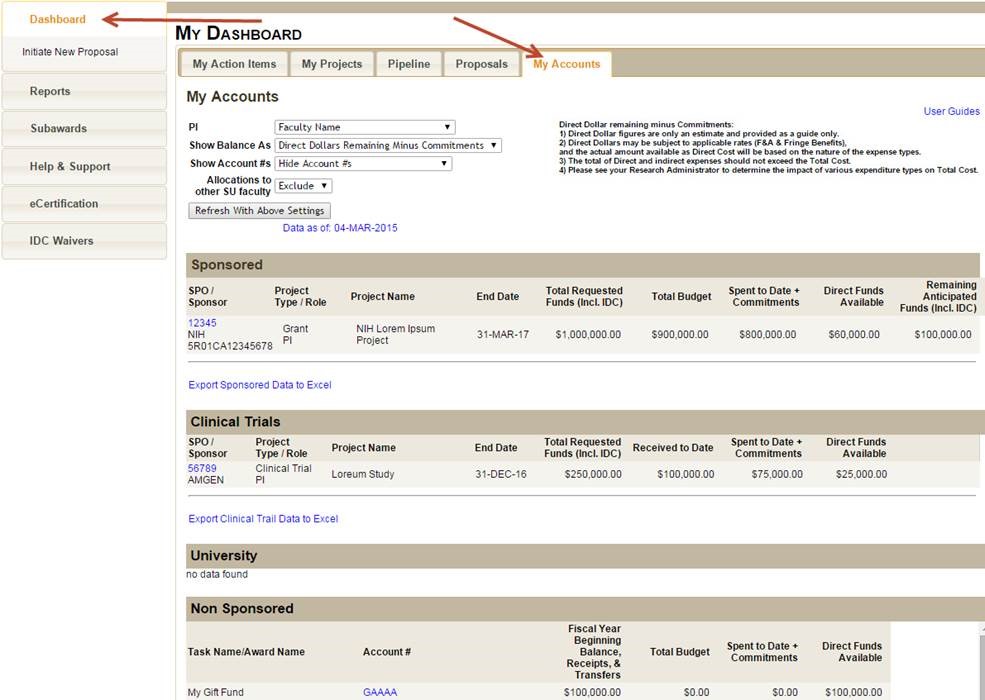
FFIT (Faculty Financial Inquiry Tool)
The online Faculty Financial Inquiry Tool (FFIT) helps you manage your University financial resources by providing balances and drill-down transaction details for all your active accounts and funds – including those you manage on behalf of school or department programs. Current, projected, and forecasted balances are calculated using a combination of budget, revenue, expenditure, and commitment information as appropriate for each account.
Access and Authority to Use FFIT
Access and authority to the tool is automatically granted to faculty researchers for all their respective accounts, regardless of where the activity occurs.
For more information on FFIT features and functions, see:
Created: 11.25.2020
Updated: 04.12.2021